In this post, i have no explanation, just see the image and you will understood
Step 1.
Step 2.
Step 3.
Step 4.
Step 5.
Step 6.
Step 7.
Step 8.
Step 9.
Step 10.
Finish
the table name should be the nam of you excel sheet name, just rename it as you want, thanks for visiting :)
Step 1.
Step 2.
Step 3.
Step 4.
Step 6.
Step 7.
Step 8.
Step 9.
Step 10.
Finish
the table name should be the nam of you excel sheet name, just rename it as you want, thanks for visiting :)
In this post, i have no explanation, just see the image and you will understood
Step 1.
Step 2.
Step 3.
Step 4.
Step 5.
Step 6.
Step 7.
Step 8.
Step 9.
Step 10.
Finish
the table name should be the nam of you excel sheet name, just rename it as you want, thanks for visiting :)
Step 1.
Step 2.
Step 3.
Step 4.
Step 6.
Step 7.
Step 8.
Step 9.
Step 10.
Finish
the table name should be the nam of you excel sheet name, just rename it as you want, thanks for visiting :)
Firstly, What is Cursor?
wikipedia said:
In computer science, a database cursor is a control structure that enables traversal over the records in a database. Cursors facilitate subsequent processing in conjunction with the traversal, such as retrieval, addition and removal of database records. The database cursor characteristic of traversal makes cursors akin to the programming language concept of iterator.
Cursors are used by database programmers to process individual rows returned by database system queries. Cursors enable manipulation of whole result sets at once. In this scenario, a cursor enables the rows in a result set to be processed sequentially.
In SQL procedures, a cursor makes it possible to define a result set (a set of data rows) and perform complex logic on a row by row basis. By using the same mechanics, a SQL procedure can also define a result set and return it directly to the caller of the SQL procedure or to a client application.
A cursor can be viewed as a pointer to one row in a set of rows. The cursor can only reference one row at a time, but can move to other rows of the result set as needed. source:https://en.wikipedia.org/wiki/Cursor_(databases)
and the second is
this is the sample code how to create cursor in SQL Server
and the result is :
thanks for visiting :)
wikipedia said:
In computer science, a database cursor is a control structure that enables traversal over the records in a database. Cursors facilitate subsequent processing in conjunction with the traversal, such as retrieval, addition and removal of database records. The database cursor characteristic of traversal makes cursors akin to the programming language concept of iterator.
Cursors are used by database programmers to process individual rows returned by database system queries. Cursors enable manipulation of whole result sets at once. In this scenario, a cursor enables the rows in a result set to be processed sequentially.
In SQL procedures, a cursor makes it possible to define a result set (a set of data rows) and perform complex logic on a row by row basis. By using the same mechanics, a SQL procedure can also define a result set and return it directly to the caller of the SQL procedure or to a client application.
A cursor can be viewed as a pointer to one row in a set of rows. The cursor can only reference one row at a time, but can move to other rows of the result set as needed. source:https://en.wikipedia.org/wiki/Cursor_(databases)
and the second is
this is the sample code how to create cursor in SQL Server
DECLARE @customerid varchar(100) DECLARE CUSTOMER_CURSOR CURSOR FOR SELECT CustomerID from Customers WHERE CustomerID is NOT NULL OPEN CUSTOMER_CURSOR FETCH NEXT FROM CUSTOMER_CURSOR INTO @customerid WHILE @@FETCH_STATUS=0 BEGIN --yourcode here PRINT @customerid FETCH NEXT FROM CUSTOMER_CURSOR INTO @customerid END CLOSE CUSTOMER_CURSOR DEALLOCATE CUSTOMER_CURSOR
and the result is :
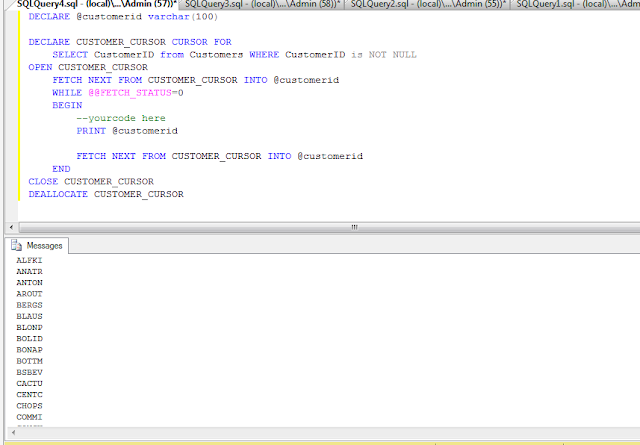 |
| A Simple Cursor In SQL Server 2008 R2 |
 |
| How to disable view picker in filtered view CRM 2011 Javascript |
Step 1
create your own filter view
function filter_view() { var viewid = "{a76b2c46-c28e-4e5e-9ddf-951b71202c77}";//random var entityname = "new_entityname"; var displayname = "Filter view"; var fetchxml = "<fetch version='1.0' output-format='xml-platform' mapping='logical' distinct='false'>" + "<entity name='new_entityname'>" + "<attribute name='new_name' />" + "<filter type='and'>" + "<condition attribute='statecode' operator='eq' value='0' />" + "</filter>" + "</entity>" + "</fetch>"; var layoutxml = "<grid name='resultset' " + "object='1' " + "jump='name' " + "select='1' " + "icon='0' " + "preview='0'>" + "<row name='result' " + "id='new_entitynameid'>" + "<cell name='new_name' " + "width='200' />" + "</row>" + "</grid>"; Xrm.Page.getControl("new_fieldname").addCustomView(viewid, entityname, displayname, fetchxml, layoutxml, true);
Step 2
just add a little bit code to disable view picker in the and of function
document.getElementById("xrm_segmentlevel2").setAttribute("disableViewPicker", "1");
Step 3
Done, and finish
thanks for visiting and enjong coding :)
 |
| Unable to get property 'value' of undifined or null reference |
these are a simple step to solve it:
Step 1
this is my full function
function autofill() { var formtype =Xrm.Page.ui.getFormType(); if (formtype==1){ var objlookup = Xrm.Page.getAttribute("new_contact").getValue(); if (objlookup!=null) { var fetchXml= "<fetch version='1.0' output-format='xml-platform' mapping='logical' distinct='false'>"+ "<entity name='contact'>"+ "<attribute name='fullname' />"+ "<attribute name='telephone1' />"+ "<attribute name='contactid' />"+ "<attribute name='emailaddress1' />"+ "<attribute name='mobilephone' />"+ "<order attribute='fullname' descending='false' />"+ "<filter type='and'>"+ "<condition attribute='statecode' operator='eq' value='0' />"+ "</filter>"+ "</entity>"+ "</fetch>"; var _contact = XrmServiceToolkit.Soap.Fetch(fetchXml); if (_contact.length > 0){ var fullname=""; var mobilephone=""; var email=""; if (_contact[0].attributes.fullname != undefined) fullname = _contact[0].attributes.fullname.value; if (_contact[0].attributes.mobilephone != undefined) mobilephone = _contact[0].attributes.mobilephone.value; } } } }
to solve the problem just add a little bit code below
if (_contact[0].attributes.fullname != undefined) { //you code here }
Thanks for visiting and happy coding :)
























